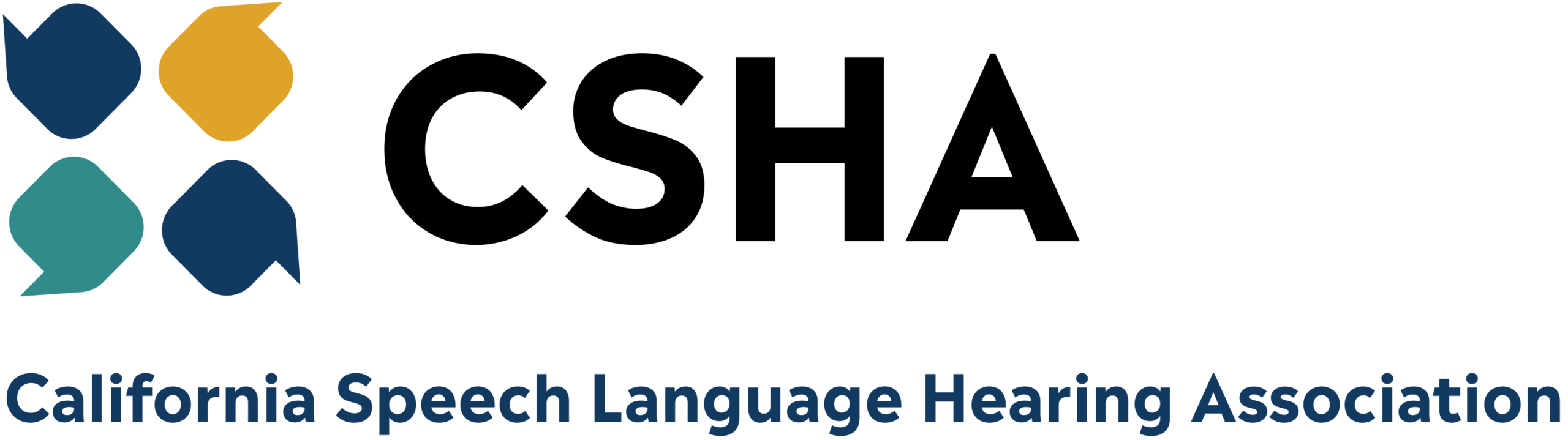New virtual community launches today
We are thrilled to announce an exciting new member benefit! We have just launched a new virtual platform to help our community engage and connect.
We are excited to present you with the new, virtual “CSHA Community,” one of the most powerful member benefits in CSHA history. It is your connection to an incredible resource – 3,000+ of your colleagues who share your successes, and opportunities. We hope you will find it to be a place where you can ask for advice, share your experiences and build relationships.
Our new CSHA Community provides CSHA district, student and SLPA virtual communities in phase 1 of this launch. In phase 2, we will be unveiling subject area communities.
To visit the CSHA Community, go to community.csha.org. You must sign in as a CSHA member to access the Community. Click “Sign In” in the upper right corner of the Home Page to enter your username and password, which is the same as when you sign in to the CSHA website.
Once you’re in, feel free to explore and edit your profile. You should be automatically joined into your district, student or SLPA community, but if not, please join. You may edit your profile, add your photo and edit your privacy and email preferences once you’ve signed on.
PLEASE NOTE: When you edit your photo or contact details, it is done through our database and can take up to 30 minutes to appear on the CSHA Community site.
To Opt Out
If you do not want to participate or be visible to other CSHA members, simply go to your profile under “My Account,” select “Privacy Settings” and click “No” to “I would like to be included in the member directory and community rosters.”
Guidelines
Once you sign in, you will be asked to agree to the Terms and Conditions for this site. We ask that you be respectful of others on the site and post positive, helpful comments. We will be monitoring the site and will remove comments that do not follow the policies.
Also, this is not a site to post job openings, and those postings will be removed. To find out how to post job openings on our Career Center, go to careers.csha.org.
First Steps
There are four simple steps members can make to quickly take advantage of the new system:
- Log in. To visit the CSHA Community, go to community.csha.org. You must sign in as a CSHA member to access the Community. Click “Sign In” in the upper right corner of the Home Page to enter your username and password, which is the same as when you sign in to the CSHA website.
- Update your profile by clicking on Profile. You can add your photo and update your contact information. PLEASE NOTE: When you update your contact details in the CSHA database, updates may take up to 30 minutes to appear on the CSHA Community site.
- If you want to change your privacy settings or email preferences, go to “My Account” on your Profile page and go to Privacy Settings” or “Email Preferences.”
- Use the member directory to search for your peers and send them a “Contact Request.”
- Join a community and post to the discussions!
We hope you will find this to be a great member benefit and will help you continue to build meaningful connections with your CSHA colleagues.